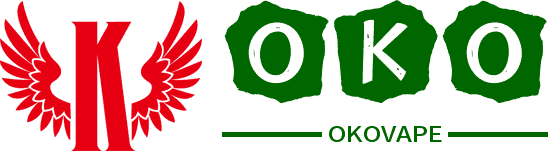Check the parameters of electronic cigarettes with display screens

Electronic cigarettes with display screens usually have the following characteristics in terms of parameter viewing:
Power adjustment display: The current power level will be indicated on the display screen through different colored lights (such as green, blue, and purple) or ICONS. Different levels correspond to different power outputs, allowing users to intuitively understand the current usage status.
Battery status display: The screen will show the remaining battery percentage in real time. When the battery level drops below the threshold (such as 10%), it will remind the user to charge in time by flashing an orange light or providing a text prompt.
Smoking data recording: The display screen can show the number of cigarettes smoked, the duration of each smoking session, and other data. Some devices also support viewing more detailed smoking statistics through the APP.
The remaining amount of atomizing liquid is indicated on the screen through percentage values or emoji ICONS (such as smiling faces or surprised faces). When the remaining amount is insufficient (such as less than 10%), an orange flashing reminder will be triggered.
Fault and Safety Tips: When abnormal situations such as atomizer SHORT CIRCUIT and smoking timeout (e.g., more than 8 seconds) are detected, the screen will display the corresponding error code or text prompt (such as SHORT CIRCUIT PROTECTION, OVER LOAD), accompanied by flashing warnings.
Operation status feedback: When performing operations such as power on/OFF, activation/removal of child locks, etc., the screen will confirm the operation results through vibration feedback or text prompts (such as showing the word “OFF”).
Personalized display Settings: Some devices support customizing interface elements such as the startup Logo and warning prompts. Users can adjust the display content according to their needs.